[ROM] [PORT] [CM7] Cyano-Wiz V1 [Pure Touchwiz Experience On CyanogenMod] [Links Updated] GALAXY Y
Cyano-Wiz V1 merupakan custom rom Pure Touchwiz Experience On CyanogenMod 7 (CM7) untuk pengguna Galaxy Y GT-S5360, yang saya ketahui bahwa custom rom tersebut hasil karya salah satu member xda.
Download Links:
4. AndroidTetheringUSB.apk (Fix Bug Tethering USB)
Langkah-Langkah:
1. Copy keempat file tersebut, ke root sdcard/Here.
2. Matikan HH anda.
3. Tekan Power + Volume Up + Home secara bersamaan, sampai muncul boot samsung galaxy y gt-s5360, lalu lepaskan.
4. Setelah itu tampilan HH anda akan memasuki mode Android System Recovery.
5. Pada mode Android System Recovery, Pilih apply update from sdcard.
6. Cari file CWM-Madteam-Galaxy-Y.zip.
7. Pada mode ClockworkMod Recovery (CWM).
8. Pilih install zip from sdcard, Pilih choose zip from sdcard.
9. Cari file Percy@CM#2.zip.
10. Pilih Yes-Install.
11. Setelah selesai, tekan tombol back, pilih advanced, pilih reboot recovery.
12. Setelah booting recovery.
13. Pada mode CWM-based Recovery.
14. Pilih mounts and storage, Pilih Format data, system, cache.
15. Pilih wipe data/factory reset.
16. Pilih wipe cache/partition.
1. Copy keempat file tersebut, ke root sdcard/Here.
2. Matikan HH anda.
3. Tekan Power + Volume Up + Home secara bersamaan, sampai muncul boot samsung galaxy y gt-s5360, lalu lepaskan.
4. Setelah itu tampilan HH anda akan memasuki mode Android System Recovery.
5. Pada mode Android System Recovery, Pilih apply update from sdcard.
6. Cari file CWM-Madteam-Galaxy-Y.zip.
7. Pada mode ClockworkMod Recovery (CWM).
8. Pilih install zip from sdcard, Pilih choose zip from sdcard.
9. Cari file Percy@CM#2.zip.
10. Pilih Yes-Install.
11. Setelah selesai, tekan tombol back, pilih advanced, pilih reboot recovery.
12. Setelah booting recovery.
13. Pada mode CWM-based Recovery.
14. Pilih mounts and storage, Pilih Format data, system, cache.
15. Pilih wipe data/factory reset.
16. Pilih wipe cache/partition.
17. Pilih mounts and storage, mount system, data, cache (terlihat unmount).
18. Pilih install zip from sdcard.
19. Pilih choose zip from sdcard.
20. Cari file cm-touchwiz-totoro.zip.
21. Pilih Yes-Install.
22. Setelah selesai, reboot system now (Pertama reebot memang agak lama).
19. Pilih choose zip from sdcard.
20. Cari file cm-touchwiz-totoro.zip.
21. Pilih Yes-Install.
22. Setelah selesai, reboot system now (Pertama reebot memang agak lama).
Lanjutan Setelah Install ROM:
1. GAPPS-GB-20131027-SIGNED.zip
2. Flash Via CWM, mount system, data, cache (terlihat unmount).
Bugs:
- Same as cm7 rc1 by percy_g2/minor bugs.
- No keyboard included [install one by yourself].
- About phone fc at first boot.
- Solution, reboot your phone...
- Same as cm7 rc1 by percy_g2/minor bugs.
- No keyboard included [install one by yourself].
- About phone fc at first boot.
- Solution, reboot your phone...
Installation Video:
Catatan: Cyano-Wiz V1 ini sudah saya test di Samsung Galaxy Y GT-S5360, work 100%...
Perhatian: Saya Tidak bertanggung jawab jika setelah menggunakan tutorial ini ada kesalahan yang menyebabkan smartphone android anda mati/brick/error, karena tutorial ini sudah saya coba 100% berhasil.
Original Thread XDA: http://forum.xda-developers.com/showthread.php?t=2457699










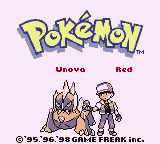


Comments
Post a Comment